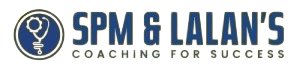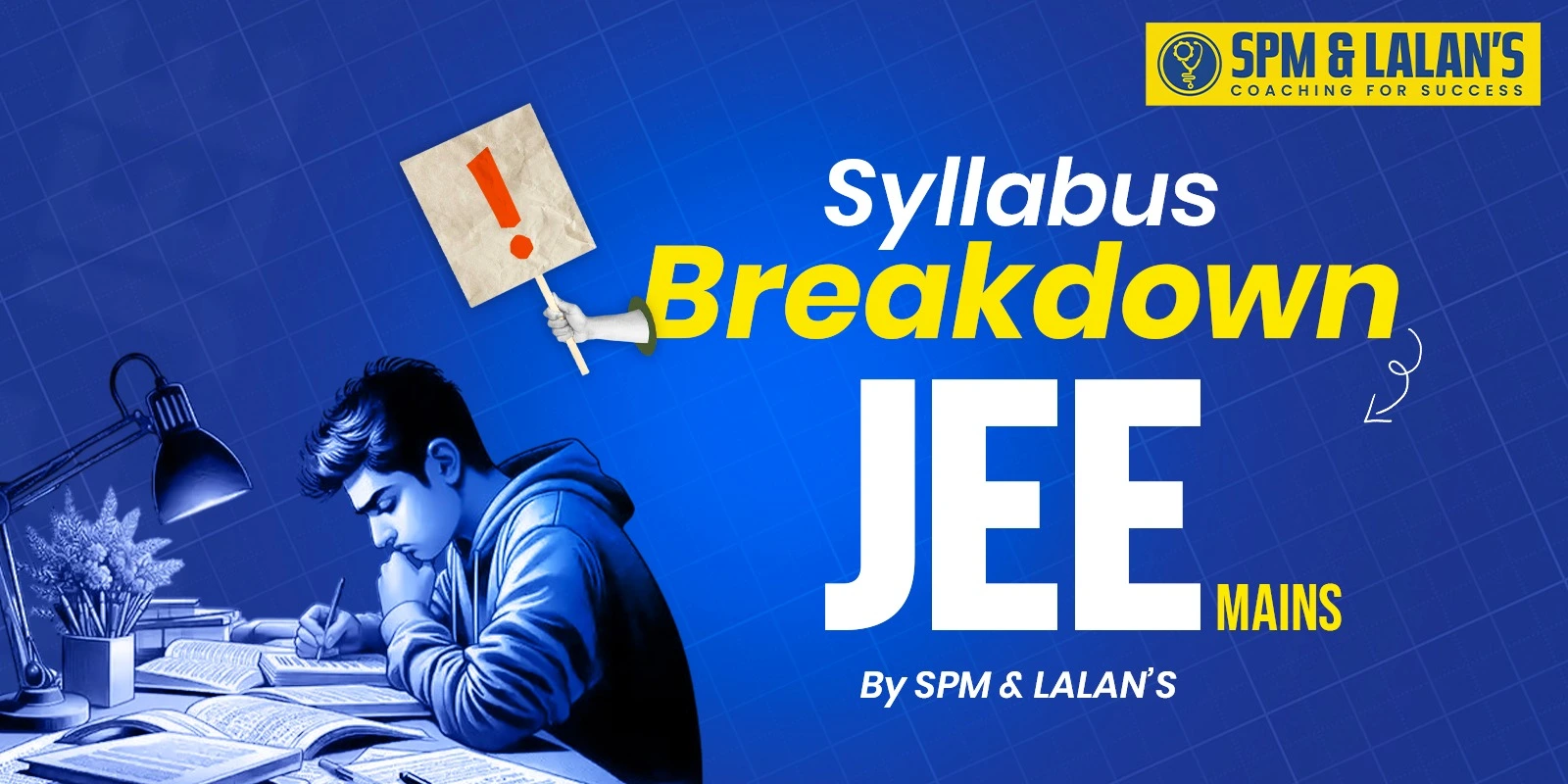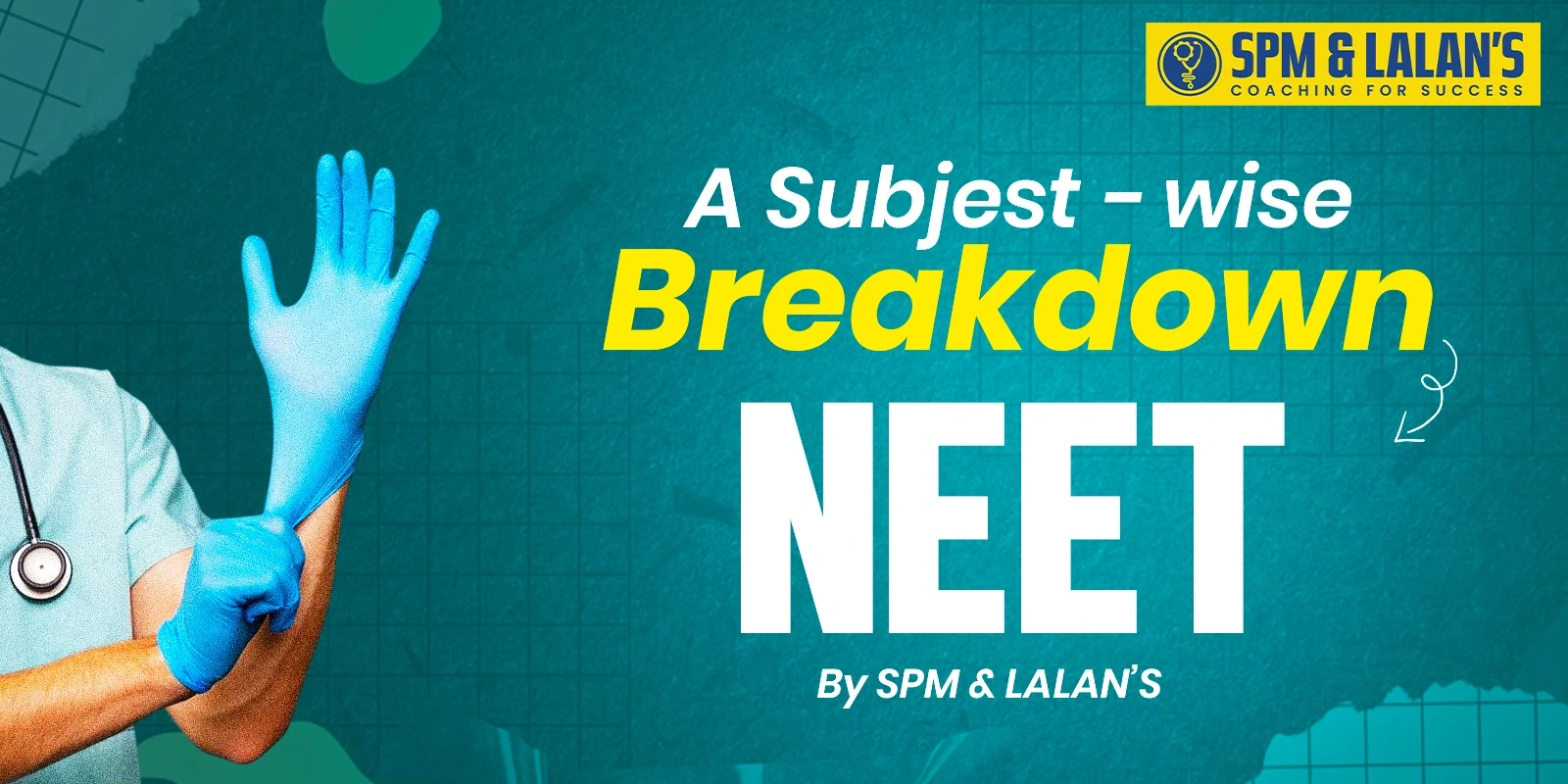The National Testing Agency (NTA) has officially released the JEE Main Photo and Signature Guidelines on its website. Every aspirant aiming to appear for JEE Main 2026 must carefully follow these instructions while filling out the registration form. Hence , the uploaded photo and signature are verified automatically by the portal, and even the slightest error can result in the rejection of your application. Before you proceed with the registration process, make sure to check the JEE Main Exam Date 2026 to plan your application timeline effectively.
So , let’s go through the complete JEE Main Photo and Signature Guidelines 2026, including image size, format, correction rules, and expert tips to avoid mistakes. For more useful exam updates, preparation tips, and registration guidance, visit SPM & Lalan’s Integrated Academy.
JEE Main 2026 Photo and Signature Guidelines Overview
Uploading the correct photo and signature is one of the most crucial parts of the JEE Main registration process. The NTA has provided detailed rules regarding photo clarity, dimensions, file size, and format to make the process transparent. Moreover, the uploaded documents are also printed on the admit card and scorecard, so it is vital to ensure perfection.
JEE Main Photo Requirements 2026
A candidate’s photograph must strictly follow the official JEE Main Photo and signature guidelines 2026. So, the image should be recent, clear, and properly formatted.
Here are the complete photo requirements:
- Firstly , the photograph must be recent and colored.
- Secondly , it must clearly show the full face (80% coverage) with both ears visible.
- Moreover , the background must be plain white.
- Additionally, the file format should be .JPG or .JPEG only.
- File size must be between 10 KB and 300 KB.
- Dimensions should be 3.5 cm x 4.5 cm.
- Also , the file name should be “Photograph.”
Hence , following these JEE Main Photo and Signature Guidelines ensures that your form is accepted without any technical errors.
JEE Main Photo Resize Tips
Many students face upload errors due to incorrect photo size. The easiest way to solve this issue is by resizing your image using trusted tools.
So , you can use applications like Canva, Adobe Express, PicResize, Reduce Images, or Image Resizer to adjust your photo according to NTA standards. Here are some guidelines for the image :
- Firstly , avoid using filters or enhancing brightness.
- Second , ensure that the background remains plain white.
- Moreover,after resizing, recheck clarity before final upload.
Hence , these steps help maintain the integrity of your image while meeting the JEE Main Photo and Signature Guidelines 2026 perfectly. Hence, these steps help maintain the integrity of your image while meeting the JEE Main Photo and Signature Guidelines 2026 perfectly. For detailed preparation resources and expert guidance, check out our JEE Main Course.
JEE Main Signature Requirements 2026
The candidate’s signature must also meet specific format and size requirements. Here are the official JEE Main Signature Guidelines 2026:
- Firstly , sign on white paper using a blue or black ink pen.
- Second, the signature must be clear and legible.
- Third , the file format should be JPG or JPEG only.
- Also , the file size must be 10 KB to 50 KB.
- Lastly , the file name should be “Signature.”
Hence , if your signature file does not meet these requirements, the system will reject it automatically. Therefore, double-check the size and visibility before uploading.
JEE Main Signature Resizer
You can use free online resizer tools such as Canva, Adobe, or PicResize to resize your signature as per the JEE Main Signature Guidelines.
- Firstly , keep the background white and avoid blur.
- Secondly , make sure the signature looks clear and identical to your real one.
- Also , recheck the file before uploading.
Hence , a clear and correct signature ensures that your admit card and scorecard display accurate details.
JEE Main 2026 Photograph Upload Guidelines
The NTA has released additional instructions to make the photo and signature upload error-free. These official JEE Main Photo and Signature Guidelines 2026 include:
- Firstly , upload both images in JPG/JPEG format only.
- Avoid using filters, brightness edits, or enhancement apps.
- Do not upload computer-generated or Polaroid photos.
- If you wear spectacles daily, keep them on; however, sunglasses are not allowed.
- Moreover , both the face and signature should be visible and clear.
- Additionally, uploading someone else’s photo or signature is strictly prohibited.
- If you forget to upload a photo with your name and date, your form will not be rejected.
Hence , by carefully following these steps, you can complete your application smoothly without facing upload errors. You can also check the JEE Main Online Application 2026 article for complete details on how to fill the form step-by-step.
JEE Main 2026 Photo and Signature Correction
If you accidentally upload the wrong photo or signature, don’t worry. The NTA correction window allows candidates to fix such errors easily.
During this correction period, you can:
- Re-upload your photograph according to the JEE Main Photo Guidelines 2026.
- Edit or resize the signature file to match the correct format.
- Replace unclear or mismatched images.
Moreover , if you notice an issue even after submission, contact the NTA Helpdesk at 011-40759000 (available from 10:00 AM to 5:00 PM on working days). This ensures your admit card and confirmation page are correct before the exam.
Conclusion
The JEE Main Photo and Signature Guidelines 2026 have been designed to make the registration process accurate and transparent. A minor error in image size, format, or clarity can lead to application rejection, so students must carefully follow the given specifications. Hence , with the right guidance and attention to detail, uploading your photograph and signature becomes an effortless step toward your JEE success.
FAQs
Q1. What is the allowed photo size for JEE Main 2026?
The photo should be between 10 KB and 300 KB and in JPG/JPEG format.
Q2. Is a black and white JEE Main 2026 photo acceptable?
No, only a recent coloured passport-size photo with a white background is allowed.
Q3. What are the requirements for JEE Main 2026 signature?
The signature should be made on white paper using a blue or black pen, with a file size between 10 KB and 50 KB in JPG/JPEG format.
Q4. Is it acceptable to wear spectacles in the JEE Main photo?
Yes, candidates who wear spectacles regularly may keep them on, but sunglasses are not allowed.
Q5. What should I do if I upload the wrong JEE Main photo or signature?
You can correct it during the NTA image correction window or contact the NTA helpline immediately.